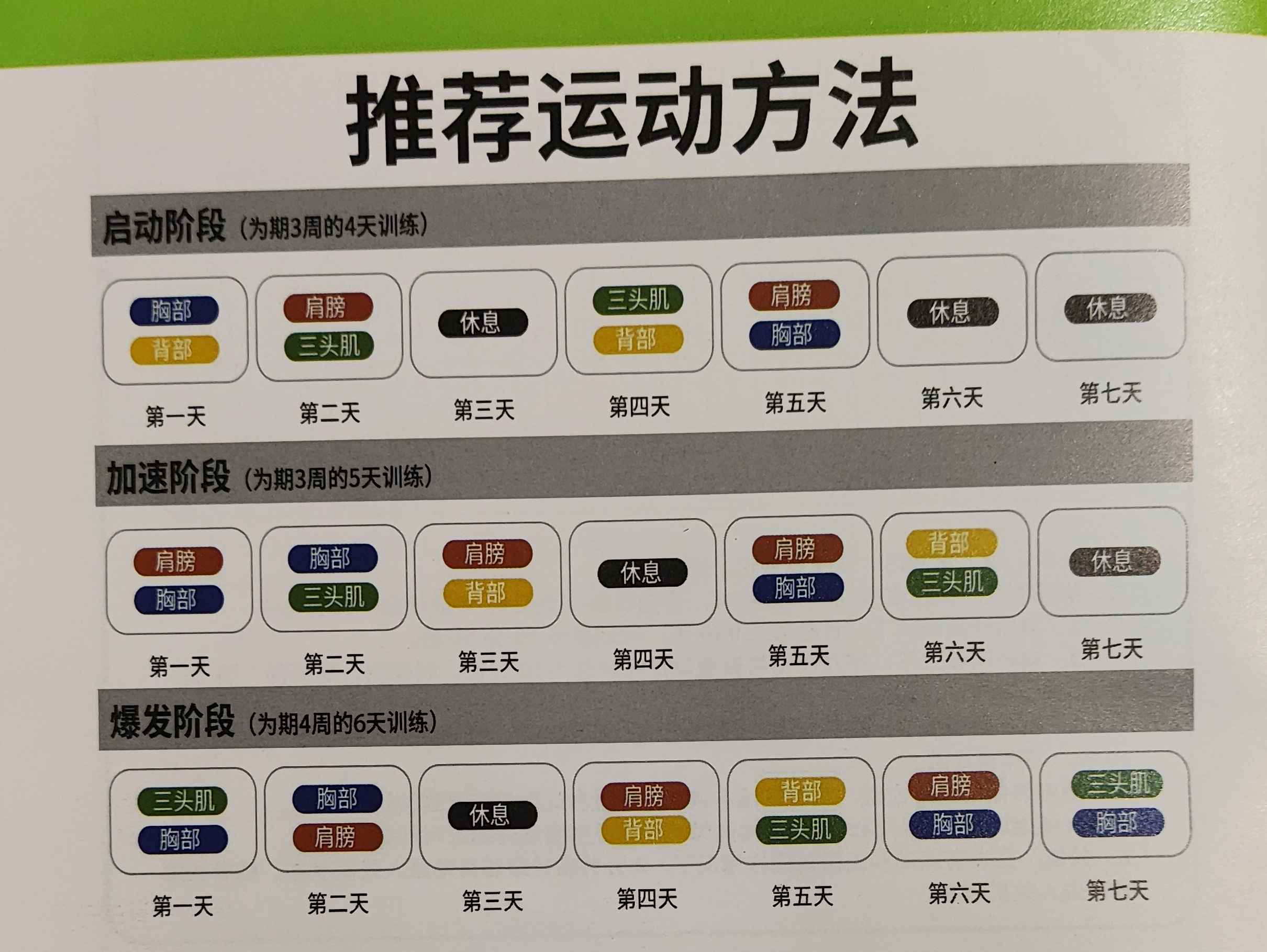强身健体
简介:主打一个三天打渔,两天晒网1。哑铃 胸肌24.09.26 练腿24.09.25 练手臂24.09.22 用哑铃练手臂肌肉24.09.21健身凳 练练手臂💪24.08.25俯卧撑启动阶段(已放弃) 三头肌、背阔肌24.08.20 肩肌、三头肌24.08.17 胸肌、背阔肌24.08.16锻炼建议锻炼记录健身器械 指对学习、工作没有恒心,经常中断,没有长期坚持。 ↩
强身健体
简介:主打一个三天打渔,两天晒网1。哑铃 胸肌24.09.26 练腿24.09.25 练手臂24.09.22 用哑铃练手臂肌肉24.09.21健身凳 练练手臂💪24.08.25俯卧撑启动阶段(已放弃) 三头肌、背阔肌24.08.20 肩肌、三头肌24.08.17 胸肌、背阔肌24.08.16锻炼建议锻炼记录健身器械 指对学习、工作没有恒心,经常中断,没有长期坚持。 ↩
2024年08月20日
简介:健身凳哑铃划船*50个二头弯举*50个俯卧撑启动阶段第四天:三头肌、背阔肌,各20个还是乖乖跪姿做了,等我什么时候手臂力量够了再说!!平板支撑2分钟跪姿平板支撑,但是我的跪垫有点高?明天争取不用跪垫了!
8月4日粉丝节门票特典&FF友人给的无料&朋友给的礼物
简介:西安朋友给的酸梅汤粉和糖!逛动漫星城看到的Q娃食玩卡和Q娃扭蛋……然而买了两包汪Q(没拍照)食玩卡结果里面居然是全明星的!!!封面欺诈啊!!!ヽ(`⌒´)ノ💢💢💢动漫星城里的FF专区😂笑死我了,人太多了就没去拍照!门票特典坐垫直接就坐下了(喂!)四川朋友给的牛肉干还不错,就是风干的口感不太一样!FF友人给的光栅卡!贼好玩www